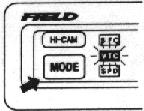SFC-VTEC Main Menu
How to use the VTEC-mode (hi-cam switchover)
| ||||||
Shows the current fuel settings for the given RPM. (100 RPM increments) | 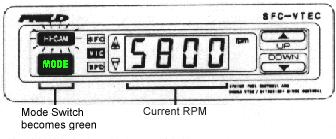 | |||||
Can adjust the hi-cam switchover point in 100 RPM increments, and can also adjust the RPM buzzer (warning tone). The hi-cam switchover point has a range of 2000 RPM to 9000 RPM. The RPM warning tone can be adjusted from 0 to 9900 RPM. When the RPM passes the set number, a continuous beeping sound will sound. | 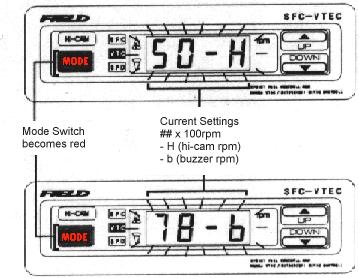 | |||||
| Hi-cam Switchover-point Adjustment (while vehicle is not moving) |
Example: Hi-cam switchover point to 5000 RPM.
| 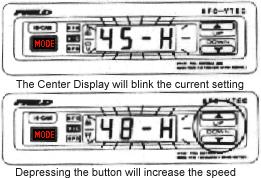 |
| Buzzer (RPM alarm) Point Setting |
Example: RPM alarm point to 7800 RPM
| 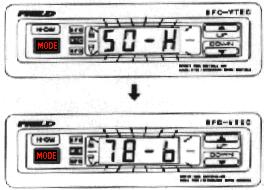 |