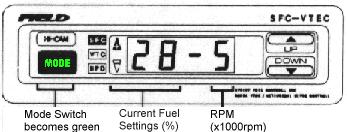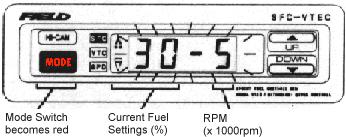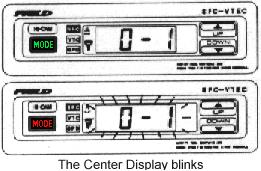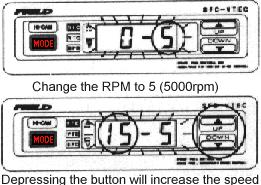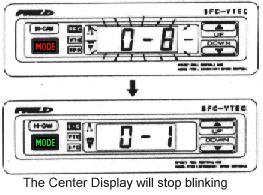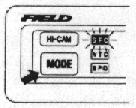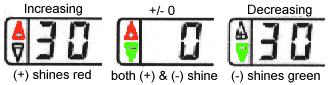|  
SFC-VTEC Main MenuHow to use the SFC-mode (fuel mapping) | Switching modes within "Realtime Mode" | SFC Mode allows you to adjust your fuel delivery in 1% increments. After a long hold on the MODE button, the "SFC Mode" light should light up. | 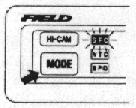 | Switch Definitions Short Hold -
( < 0.5 seconds )
Long Hold -
( 0.5 ~ 2.0 seconds )
Continued Hold -
( > 2.0 seconds ) | | Shows the current fuel settings for the given RPM.
| 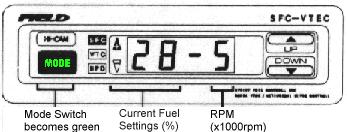
| | Can adjust the fuel delivery by +/- 30% in 1% increments.
| 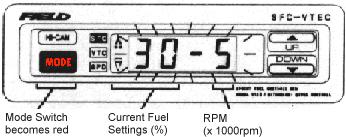
|
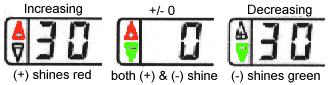
|
| Percentage Adjustment (while vehicle is not moving) |
|