
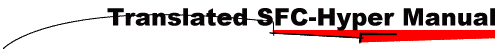
SFC-Hyper Main Menu
|
Description of Controls

Switch-pushing definitions:
Short Hold - less than 0.5 seconds
Long Hold - between 0.5 - 2.0 seconds
Continue to Hold - more than 2.0 seconds
Mode Switch
- During "Realtime" mode (mode switch illuminates GREEN)
- Short Hold - change from "Realmode" to "Setup"
- Long Hold - changes to next memory map
- Continue to Hold - returns fuel map to "normal" (all 0%)
- During "Setup" (mode switch illuminates RED)
Pressing the button will move the setting points from lowest to highest RPM. After setting 7000 RPM, it will store the data, and return you to "Realtime" mode.
Memory Map Monitor
The selected memory map location will light up.
"Realtime" mode
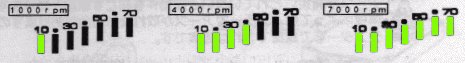
It will show your RPMs as a bar graph.
"Setup" mode
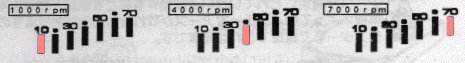
It will show the RPM point where you are adjusting
Percentage Monitor
![]()
It will display the percentage increase/decrease of your fuel delivery.
During "Realtime" mode
- It will display the percentage increase/decrease every 100 RPMs
During "Setup" mode
- It will show the selected percentage at the set RPM, while flashing.
Up Switch
It will increase the fuel percentage by +1% (max +30%)
Down Switch
It will decrease the fuel percentage by -1% (max -30%)
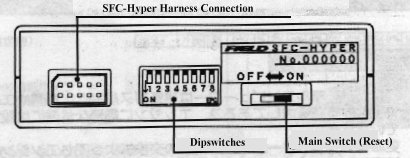
SFC-Hyper harness connector
No explanation needed, I hope.
Dipswitches
The dipswitches will determine the model of car you have.
Main Switch (aka, Reset switch)
Don't confuse this with the unit turning on & off. When you hit this button, your unit will be disconnected from all power, and return to its factory settings.