
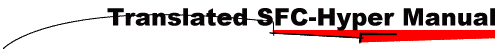
SFC-Hyper Main Menu
|
Standard Operation
Switch-pushing definitions:
Using the Memory Mapping banks
| 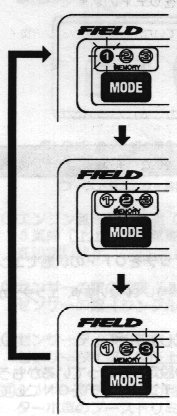 |
"Setup" Mode
- A "Short Hold" of the Mode Switch during "Realtime" mode will put you into "Setup" mode. You'll see that the percentage monitor flashes, and the Mode Switch and the RPM light both light up RED.
- Once you select your RPM point, use the UP and DOWN button to select the fuel percentage. If you "Continue to Hold" the button, the numbers will scroll faster.
- After setting through 7000 RPM, a "Short Hold" on the Mode button will result in a short beep, Mode button changes back to GREEN, and the SFC returns to "Realtime" mode.
- The fuel map is saved in the location illuminated in Memory Map Number. As long as you don't turn off the main switch behind the SFC unit, your data will be saved, even if you turn the ignition to OFF.
If you don't do anything for 5 seconds in "Setup" mode, the SFC unit will return you to "Realtime" mode.